-
Made with
in Austin, TX and around the World
© & TM Trooper External Application Maintenance LLC DBA Trooper All Rights Reserved Privacy Policy Terms of Service Cookie Policy
© & TM 2024 Trooper External Application Maintenance LLC